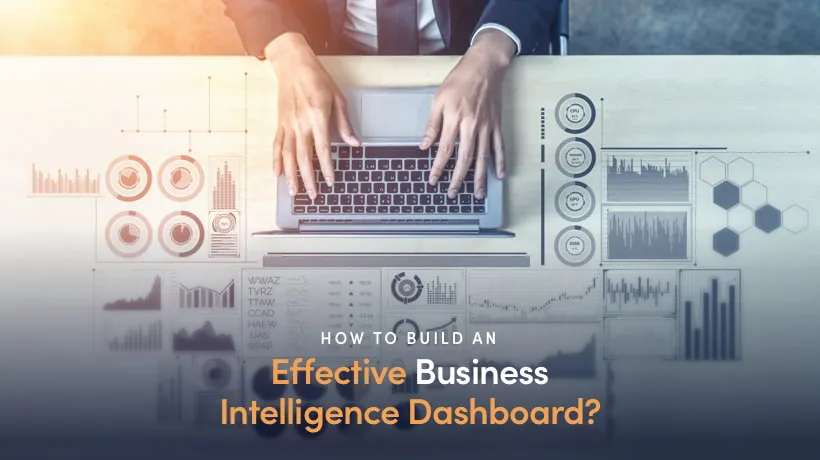The automation of business processes is increasing rapidly with huge corporate needs. To manage every department of an organization, every process of manufacturing to supply chain and every employee in-house, every activity from payroll to marketing, an organization needs an Intelligent System. The technological advancement has presented a solution in the form of Business Intelligence. It is a technology-driven solution to analyze data, deliver actionable information that helps executives, managers and workers make informed business decisions.
A BI helps make marketing, sales and customer service more efficient and effective. It helps to speed up the decision-making process by identifying ever-changing business and market trends. It also helps optimize internal business processes, increases operational efficiency and drives higher sales and revenues.
One of the main focuses of BI is to provide everything in one place, which is called a ‘Dashboard.’ In this article, we will learn how to build a useful Business Intelligence Dashboard.
First, we will learn more about a BI Dashboard and why a business needs one.
What is BI Dashboard and Why Do You Need One?
A BI Dashboard is an information management solution that helps to design and track KPIs of the business and employees, metrics and other useful information related to a business, department, or specific process. By gathering all the data, a BI dashboard helps to visualize and simplify complex data sets to provide users with at a glance awareness of business, department or individual performance.
For businesses having a lot of data is always a hassle, but if the data is logically grouped, sorted and filtered, then it can help businesses to make a firm and sound decision more quickly. The data should also be easily accessible and maintainable. The entire job of gathering, sorting, filtering and grouping the data is done by BI dashboard.
Now, you would be wondering if there are different kinds of BI Dashboard. Well, yes, there are different types of BI Dashboard as per client needs and requirements. These types are:
- Operational Dashboard
- Analytical Dashboard
What is an Operational Dashboard?
A dashboard which is designed to monitor frequently changing business processes and track performance of key metrics and KPIs is called ‘Operational Dashboard.’
Unlike other types of BI Dashboards, an Operational Dashboard is designed to record and monitor data updates on a very frequent basis. In some cases, the data changes or is updated in minutes. The Operational Dashboards are viewed by executives and managers many times throughout the day. Usually, the Operational Dashboard monitors the progress towards a specific target.
One of the most common examples of an Operational Dashboard is a ‘Daily Web Overview.’ It tracks hourly web performance against predetermined objectives for a digital marketing team.
What is an Analytical Dashboard?
A dashboard designed to analyze a massive amount of data and allow its users to investigate the trends, predict outcomes and monitor insights is called an ‘Analytical Dashboard.’
The Analytical Dashboard is very common reporting tool as it is designed to perform very basic analysis and designed by data analysts. The data on Analytical Dashboard collected infrequently, and it should be 100% accurate and up-to-date. These dashboards also offer advanced BI features like drill-down and ad-hoc querying.
One of the most common examples of an Analytical Dashboard is MRR/Accounts.
Not all Business Intelligence Dashboards can be trusted. Let’s have a look at some of the factors which make a BI Dashboard more effective.
What Makes A Business Intelligence Dashboard Effective & Useful?
The purpose of a BI Dashboard is to simplify a detailed analysis of huge amounts of data to avoid missing any trend or pattern. A useful BI Dashboard can provide graphs, charts, and other meaningful and presentable visualization instruments to empower a team or department to interpret the data and transform it into actionable insights that will benefit the organization in many ways. Apart from visualization, many other factors matter a lot. These factors are:
Real-Time Access to Key Metrics
BI Dashboard is mainly focused on tracking KPIs and Key metrics for a specific target or the entire organization’s goals. With real-time access to the key metrics, it is easy to amend the strategies to meet targets more quickly than expected.
Trend Identifications
BI Dashboards helps businesses across different sectors to identify and analyze changing trends. It empowers the business to respond to positive trends related to a wealth of business activities while isolating and correcting negative trends for improved organizational efficiency.
Quick Fixes
A useful BI Dashboard must have the flexibility and freedom to monitor derivations, analyze them, and fix the issues quickly without giving any command in the programming. It should be designed to make small fixes itself.
Overall Performance
A BI Dashboard should have the ability to observe departments, employees, and company performance on both the individual level and overall performance basis.
Real-Time Tracking
A BI Dashboard should have the ability to track time-sensitive actions and target progress frequently.
Analytical Approach
A useful BI Dashboard is designed to find a weak point in the company management system and notify the management.
What features a BI Dashboard should provide to its users? Let’s discover them.
The list of Must-Have Features
The most important BI Dashboard features include:
Customizable Interface
A BI Dashboard interface should be customizable to be mould as per the team and department needs. The customization is also important for the type of data collecting over the dashboard.
Interactivity
Interactivity is one of the most important features of a BI Dashboard. Interactive reports help executives and managers to condense the vast data into a wide variety of views. Through interactivity, users can take advantage of statistical analysis and regression to identify trends, anomalies, and outliers in the data.
Ability to Pull Near Real-Time Data
The data on the BI Dashboard updated frequently, and this feature makes it possible for the organization to pull near real-time information anytime.
Real-Time Monitoring of Key Metrics
Another most important feature of a BI Dashboard is real-time monitoring of Key metrics by providing an at-a-glance view of pertinent data and analytics with visualization. Areas where urgent attention is required to become ‘Call-to-Actions.’
Single View of the Truth
Single View of the Truth (SVOT) is a concept of having a centralized database. It is better than a diffused system where data are kept in multiple databases or files. A centralized database helps organizations to integrate all channels, including sales, CRM, warehouse, inventory, and supply chain, via a single system.
Ranking Reports
A BI Dashboard allows you to generate reports to learn about your business's best- and worst-performing facets. These ranking reports help companies to view rankings across multiple dimensions and specify various criteria to focus your results.
Flexibility
A BI Dashboard provides complete flexibility and freedom to view trends, performance, and track metrics 24/7 from anywhere. You cannot provide admin rights to every team member. Therefore a BI dashboard should be flexible and aligned for different departments and user levels such as managers, executives, and analysts.
Identifying Goals
A BI Dashboard can work on different key metrics. A user must identify the goals before starting creating metrics. You should know your target audience, what kind of data you will pull in, who will have access to this data, and what level. Every question should be answered correctly.
Solving Business Problems
The reports generated by the BI dashboard should be problem-solving oriented. The dashboard should be flexible to adjust and customize based on user type.
Attractive & Simple UI/UX
The UI/UX should be detailed and straightforward at the same time. Clutter should be avoided because less is better when it comes to the analysis of massive data. Don’t pack too many visual elements into one dashboard.
How to Build BI in React?
React is a super-fast JavaScript library. It allows for creating modular and interactive UIs. React efficiently update and render components whenever data changes. This makes it a perfect choice for real-time data visualization.
React works exceptionally well with common data visualization libraries such as d3 or high charts.
Our Case Study
Selleo has recently worked with Accelerated Digital Ventures – a UK UK-based company to create a platform that sits at the heart of the venture ecosystem connecting leading early-stage companies with funds like Seedcamp, Episode1, or Techstars. ADV has managed to help 54 companies operating in 13 business sectors, mostly in a Pre-Seed, Seed, or Seed Extension stage.
ADV's mission is to increase the flow of investor capital to the back of the startups. They aimed to connect top 20% institutional investors with leading 20% tech companies. To make it happen, ADV wanted to develop an environment that would serve that purpose and improve their business processes.
The ecosystem should serve the needs of:
- Leading tech companies who are ready and motivated to pursue their long-term ambitions
- Early-stage investors looking for capital supply
- large institutional investors by enabling them to engage with the early-stage venture ecosystem
- Accelerated Digital Ventures itself by optimizing their business processes, making them more comfortable, practical, and less time-consuming
To support ADV's vision, two platforms were built.
The Business Connect platform provides a complete environment for startups and investors to establish connections between those parties. Notable features that were implemented include:
- Tracking time-sensitive actions
- Tracking every step of a multi-step procedure
- Allow collaboration between experts
- Managing the company’s portfolio
- Generating reports to track company performance
- Feedback sharing
Why Should You Choose Selleo?
BI Dashboard is not only about data visualizations but also using the right tools in the right place. At Selleo, we use BDD to better understand customer processes, products and needs in order to suggest the best solutions. We share our experience from multiple markets to help grow our clients fast. By creating dashboards that are also focused on the best user experience, we design a powerful and intuitive tool for experts and common users.
If you are looking for an expert BI Dashboard developer team to make your dreams come true, contact us.